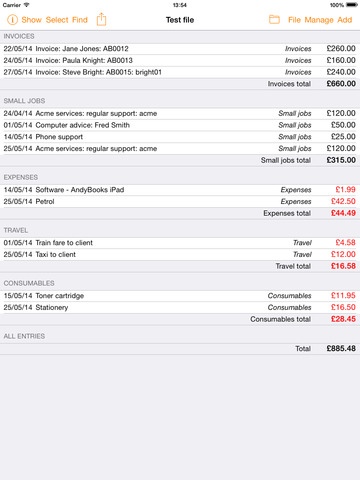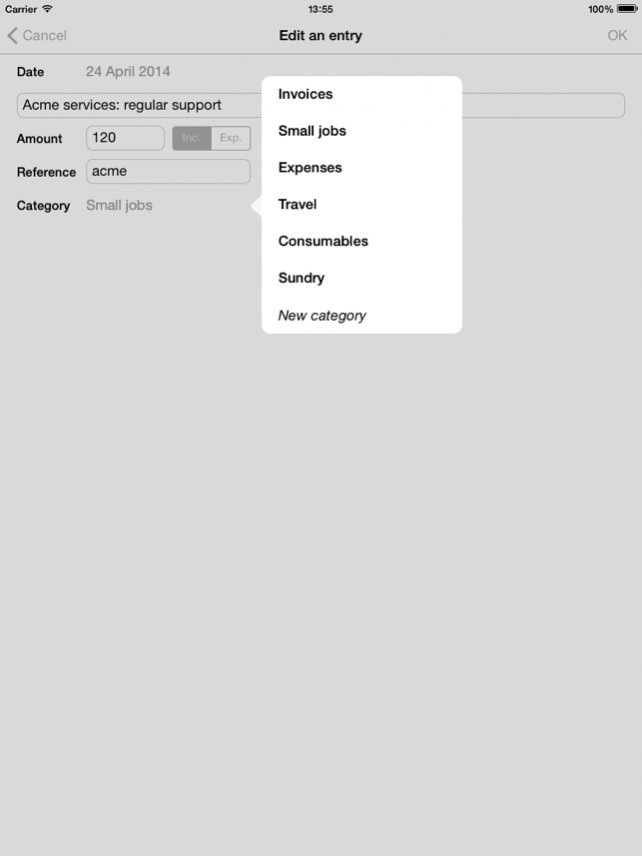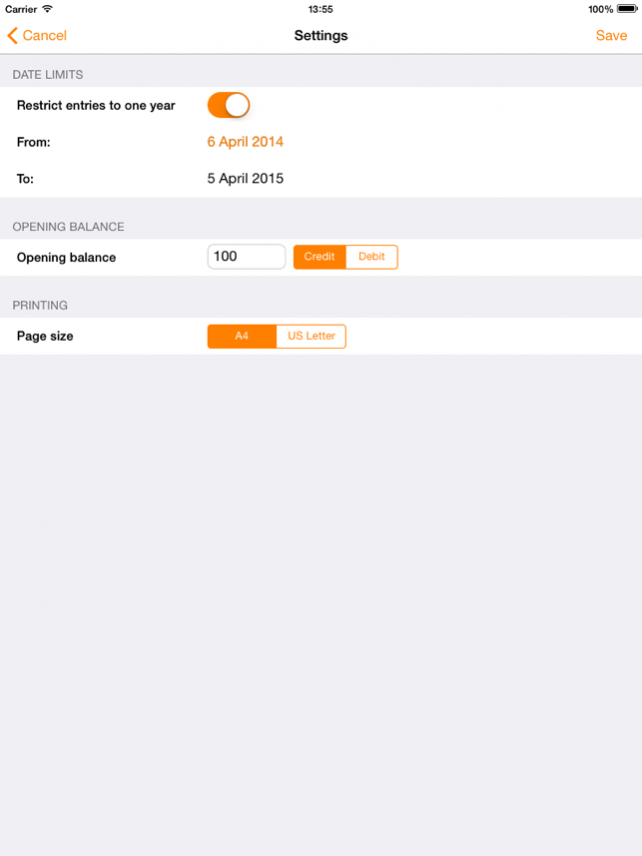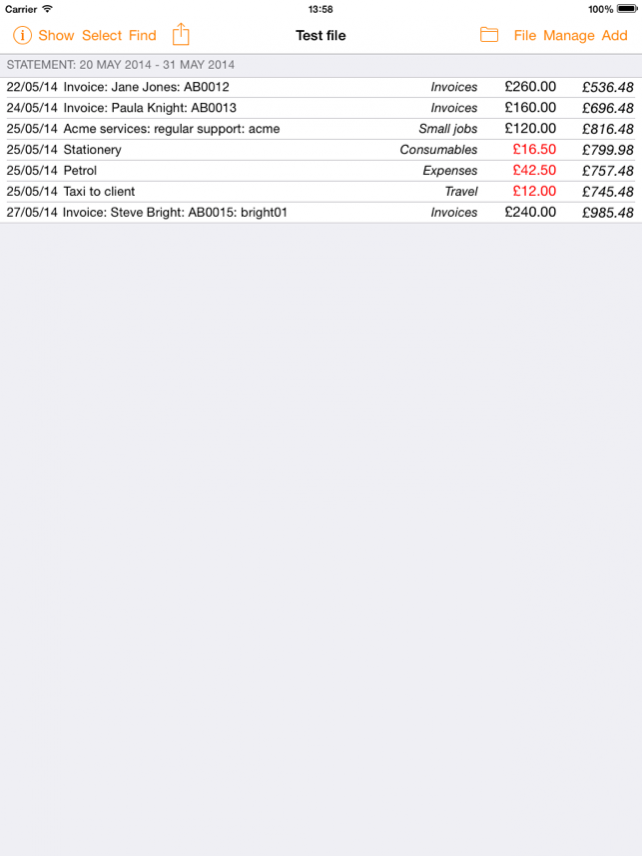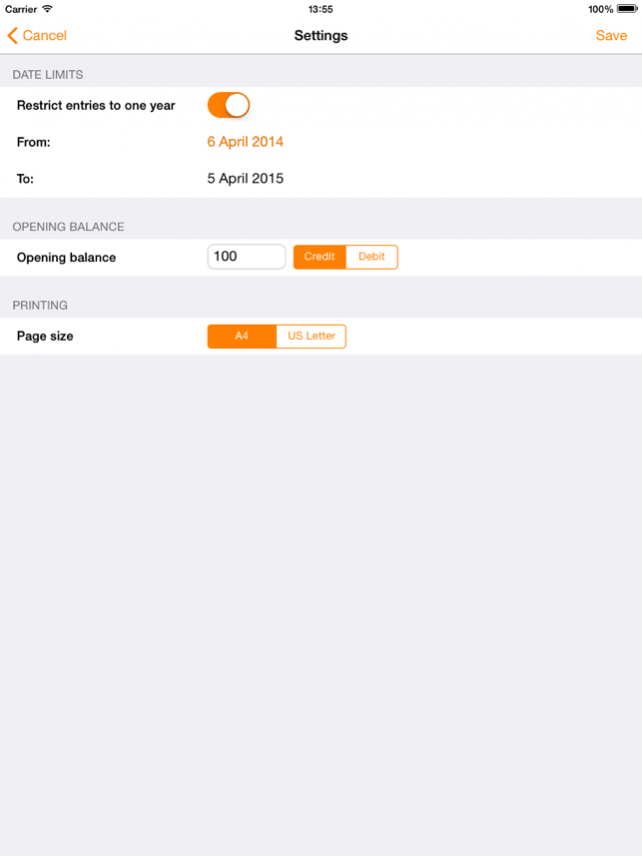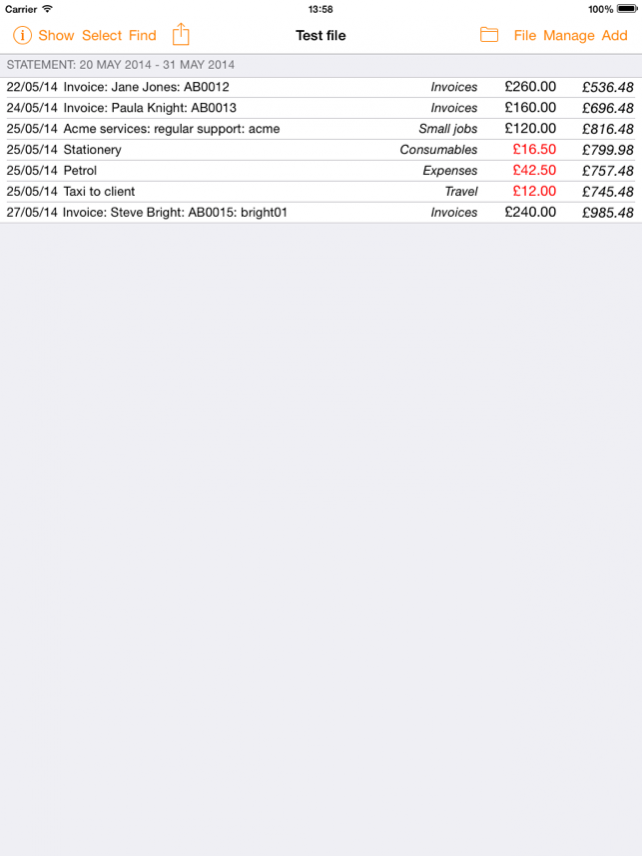AndyBooks 1.6
Continue to app
Paid Version
Publisher Description
AndyBooks is a straightforward, easy to use accounts program, ideal for personal use or for clubs, small businesses or the self-employed. It has a no-frills approach, accounts are presented clearly & cleanly and entering information is kept simple and efficient.
Accounts are classified into categories, you can set these up in advance or add new ones as you go. Categories can be rearranged at will.
Entries can be displayed in date order or sorted into categories with subtotals. A summary screen is available with just the category and overall totals shown. There is also a statement screen with a running balance. Entries can be selected within a date range to give results for a specific period.
Presets (templates) can be set up to make regular or repeating entries quick & easy to add.
Accounts can be printed (using AirPrint) or shared as PDF files. Entries can be easily exported for use in spreadsheets, word processors or other apps.
There’s a bulk delete feature for clearing out old records as they are no longer required.
The app can hold several sets of accounts in separate files. Files can be set to restrict entries to a single year, for matching up with financial or other accounting years. Follow-on files for subsequent years can be created with a single tap.
Sep 20, 2020 Version 1.6
Date selection boxes have been updated for iOS 14.
About AndyBooks
AndyBooks is a paid app for iOS published in the Accounting & Finance list of apps, part of Business.
The company that develops AndyBooks is Andy Bettis. The latest version released by its developer is 1.6.
To install AndyBooks on your iOS device, just click the green Continue To App button above to start the installation process. The app is listed on our website since 2020-09-20 and was downloaded 3 times. We have already checked if the download link is safe, however for your own protection we recommend that you scan the downloaded app with your antivirus. Your antivirus may detect the AndyBooks as malware if the download link is broken.
How to install AndyBooks on your iOS device:
- Click on the Continue To App button on our website. This will redirect you to the App Store.
- Once the AndyBooks is shown in the iTunes listing of your iOS device, you can start its download and installation. Tap on the GET button to the right of the app to start downloading it.
- If you are not logged-in the iOS appstore app, you'll be prompted for your your Apple ID and/or password.
- After AndyBooks is downloaded, you'll see an INSTALL button to the right. Tap on it to start the actual installation of the iOS app.
- Once installation is finished you can tap on the OPEN button to start it. Its icon will also be added to your device home screen.